Theme update via Plugin
Always keep database backup before update:
Update : Important Considerations : Read MoreYou can choose any method of update you are familiar with other than discussed below.
Video GuideHow to update theme via updater plugin
1. Download updated theme zip
Download update from the account you have used to purchase theme.
Installble WP file download will be enough. Same file is included in main complete download package.
2. Install and activate ‘Easy Theme and Plugin Upgrades’ Plugin
- Go To : Plugins > Add New
- Search for : Easy Theme and Plugin Upgrades
For more help related to plugin : Plugin direct link
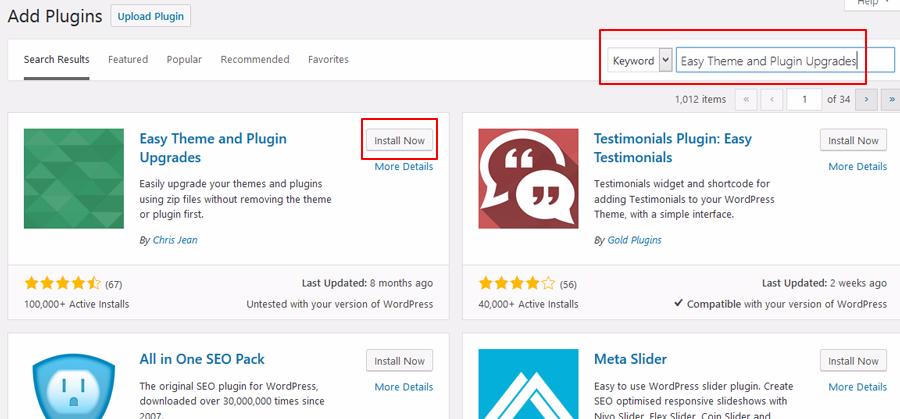
- Install and activate plugin.
- Go to Appearance > Themes.
- Click the “Add New” button at the top of the page.
- Click the “Upload Theme” button at the top of the page.
- Browse for the updated theme zip file.
- Click the “Install Now” button.
- Activate theme after updating finished.

