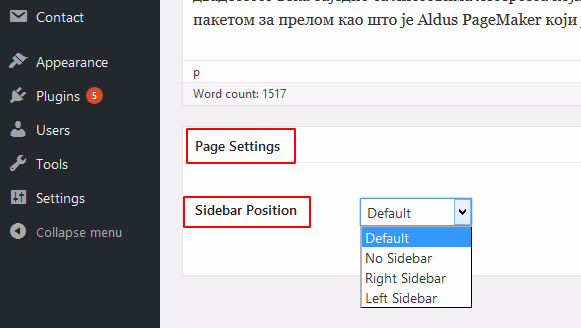Page Layout Settings
- Page layout options provided by default for themes are :
– No Sidebar
– Right Sidebar
– Left Sidebar
Set Layout Globally (For all pages at once)
- Layout can be set globally via customizer.
- Default is – No sidebar
- Go To : Appearance > Customize > General Options > Pages > Set ‘Page Layout Style’
Set Layout For Individual Page (Override globally set style)
- Page layout can be override for individual pages via ‘Page Settings’ metabox available on ‘Edit Page’ screen.