Theme update via Plugin
Always keep backup before update:
Update : Important Considerations : Read More
1. Download updated theme zip
Download updated theme file from the account you have used to purchase theme.
Installable WP file is good enough.
Same file is included in main complete download package.
2. Install and activate ‘Easy Updates Manager’ Plugin
-
- Go To : Plugins > Add New
- Search for : Easy Updates Manager
For more help related to plugin : Plugin direct link
- Install and activate plugin.
- Now further process is exact similar as we do while installing any fresh theme.
- 1. Go to Appearance > Themes.
- 2. Click the “Add New” button at the top of the page.
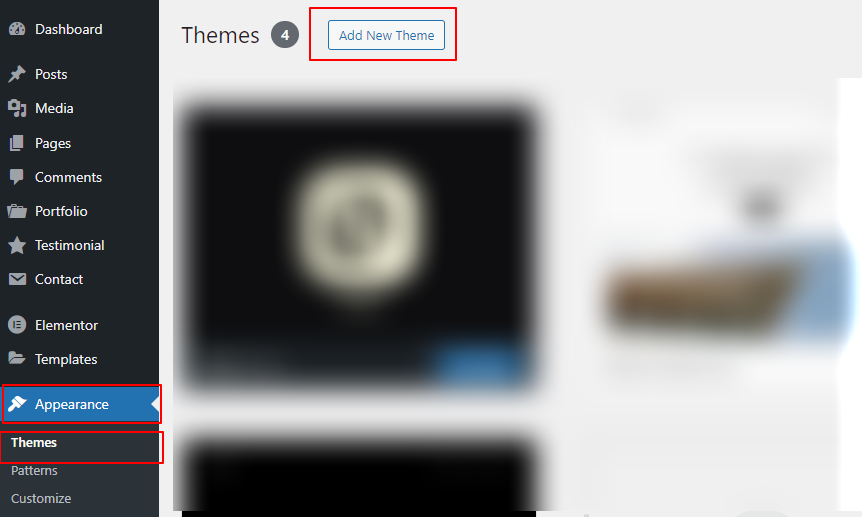
- 3. Click the “Upload Theme” button at the top of the page.
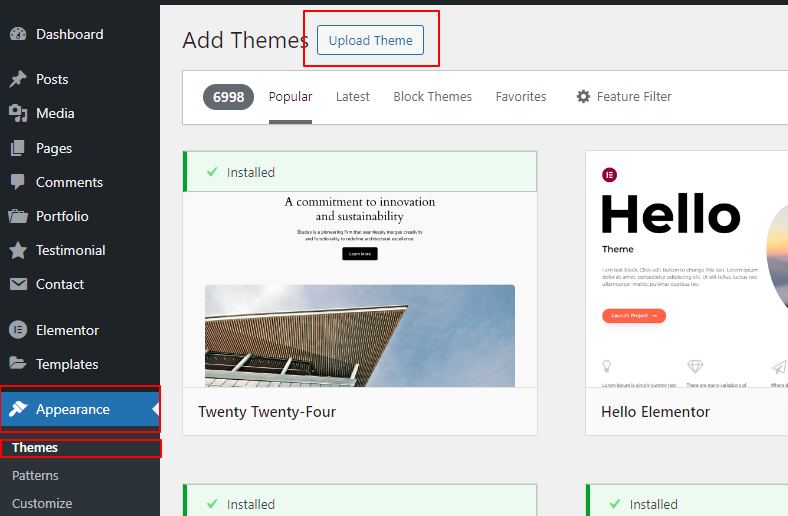
- 4. Browse for the updated theme zip file. Click the “Install Now” button.
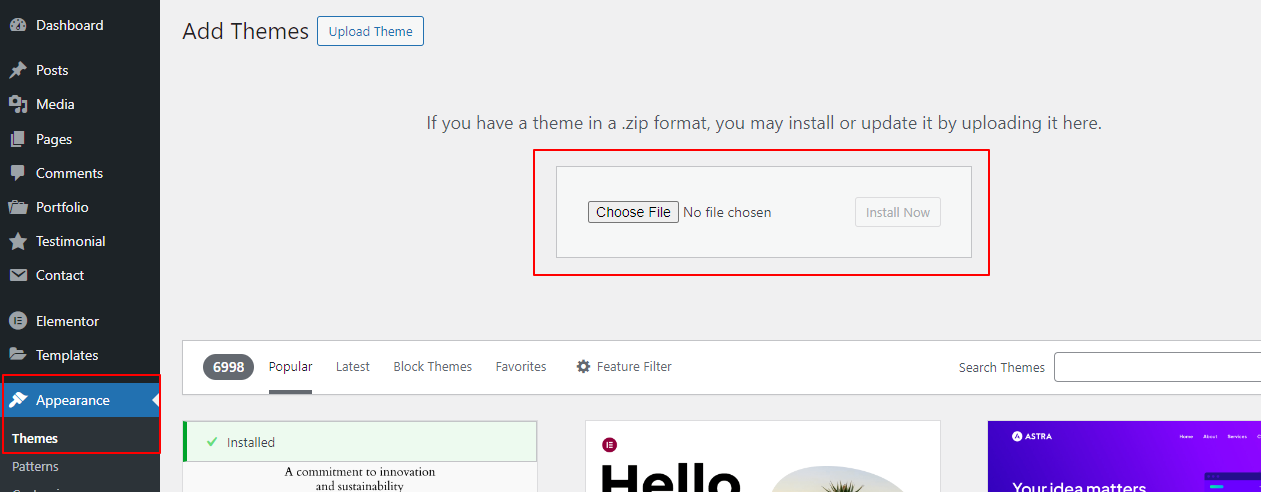
- It will give remark that theme is already installed.
Click on the button : Replace active with uploaded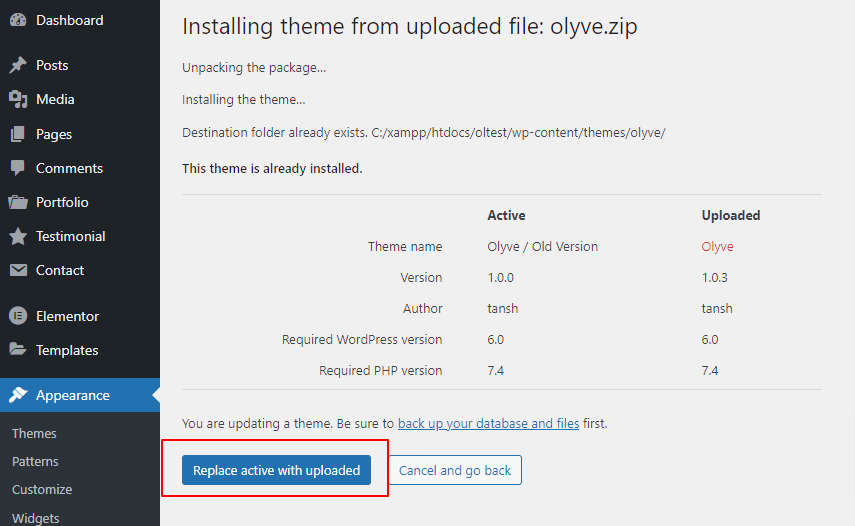
- It will auto activate theme once updating is finished.
Activate if not.
