Theme Installation via FTP
- Login to your preferred FTP client
- Extract the ‘themename.zip’ to get theme folder.
- Make sure you are uploading theme folder only, not the whole main downloaded folder.
- More Info about installable theme: Where is theme to upload?.
- Upload the theme folder into the wp-content/themes at your domain.
- So it will look like: wp-content/themes/themename
- Log in to the WordPress Administration Panels.
- Go to : Appearance > Themes.
- Activate the theme.
- Done!
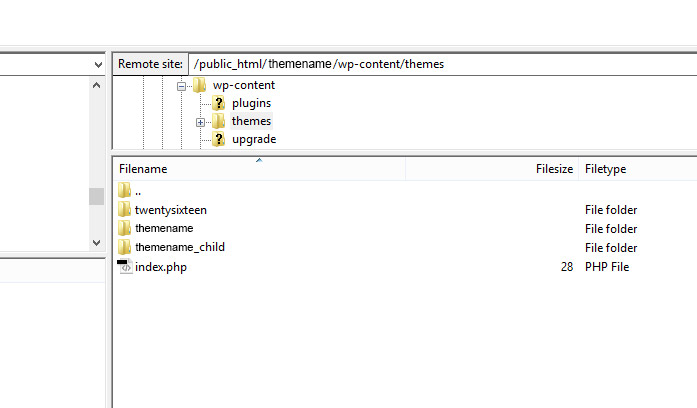
Not much info here?
Refer Codex for more info. Google may have many other help pages :).
Codex – FTP Clients
