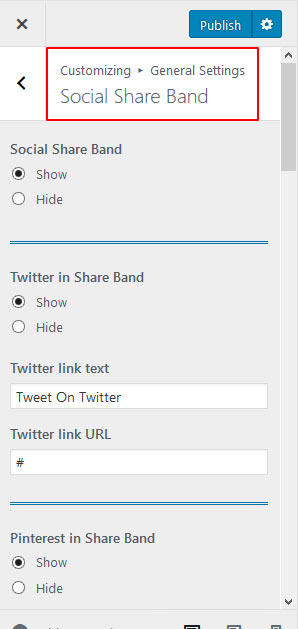Social Networks
1. Where to add links for ‘Social Icons’ in header/copyright?
- These are via widget. Social icons can be added / removed as per choice.
- Find it here : Appearance > Widgets
- Drag ‘Custom: Social Network‘ widget to preferred sidebar.
- Provide URL of the fields ( social icons ) you need to display. Leave blank otherwise.
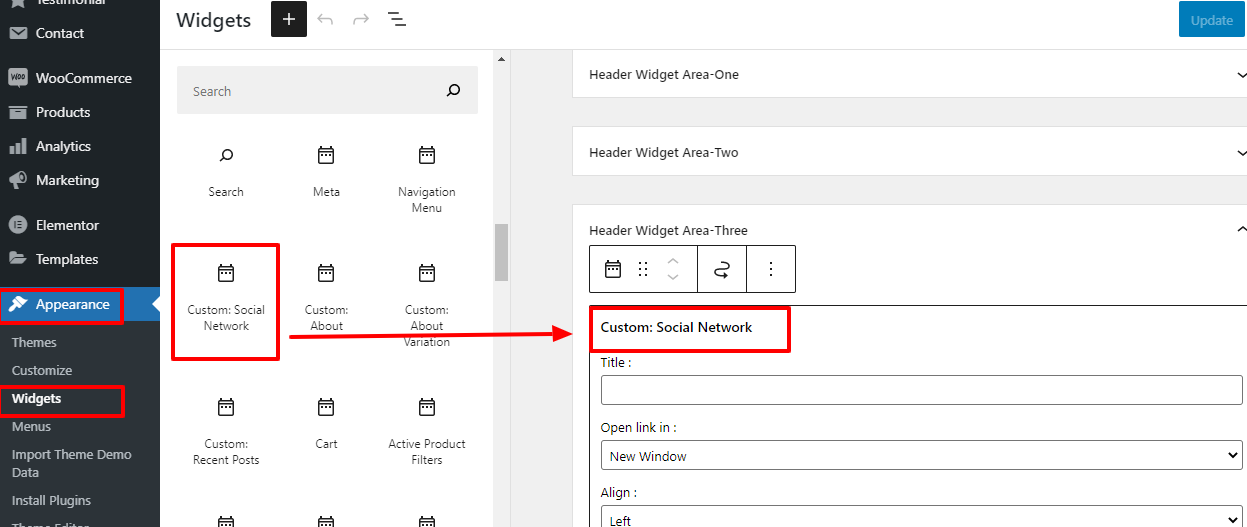
- Charvi has this widget added in – ‘Header Widget Area – Three’ and ‘Copyright Widget Area’
2. Where to add links for ‘Social Band’ above footer?
Find option here : Appearance > Customize > General Settings > Social Share Band