One Page Menu
Just two steps.
- 1. Give ‘ID’ to the section
- 2. Add ‘Custom Link’ in menu
1. Give ‘ID’ to the section
- Go to – ‘Edit Section’
- Click – ‘Advanced’ tab
- Give ‘ID’ to the section upto which menu link needs to be scrolled
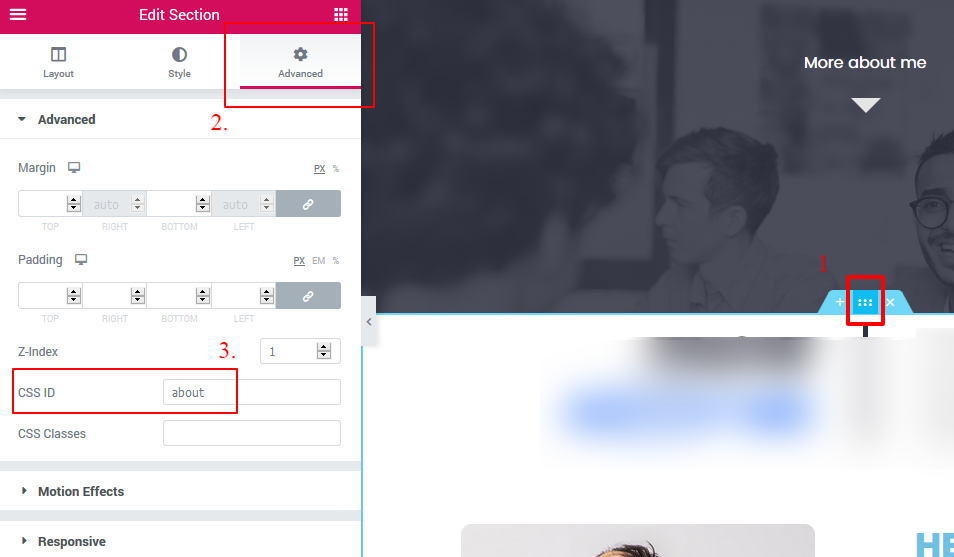
2. Add ‘Custom Link’ in menu
Give complete URL in the menu by adding ‘Custom Link’
So link will be like :
https://example.com/#about
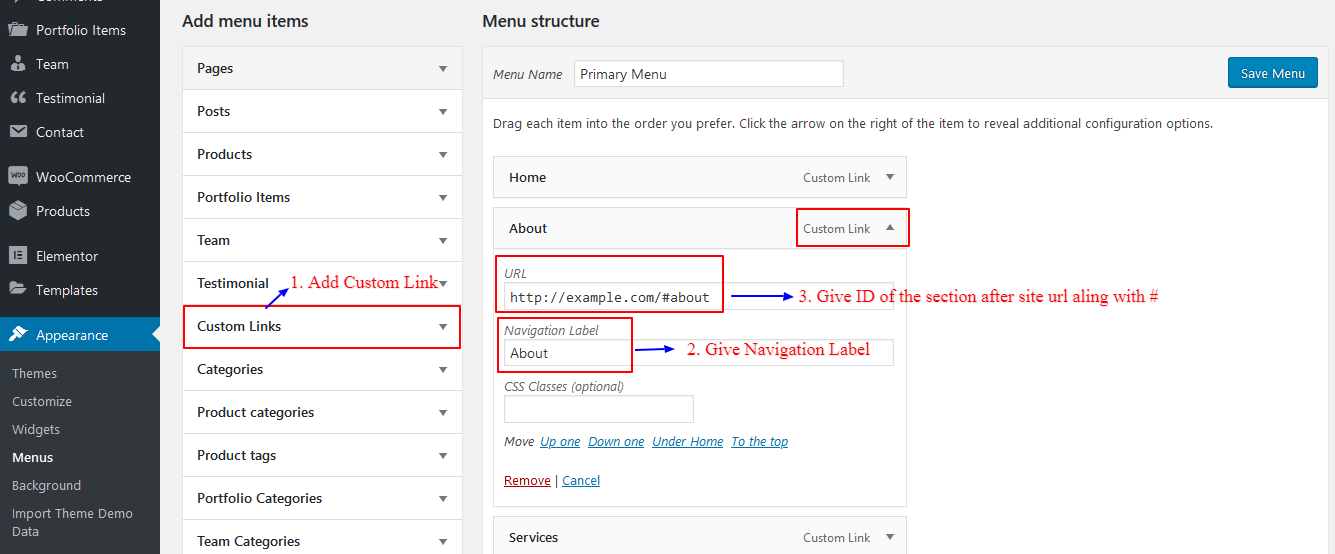
Or Use
http://frontpage_url/
- Use the “http://frontpage_url/” shortcode and the theme will dynamically replace it with your Front Page URL.
- So link will be like :
http://frontpage_url/#about - Please note:
This “http://frontpage_url/” shortcode will work only for menu links on front page ( page set as home page). - You can prefer giving complete site URL as described earlier, if not sure.
