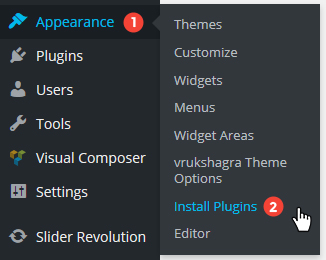How to Install Plugin?
- You will get notification on dashboard to install recommended / required plugins, once you activate the theme.
- Click “Begin Installing Plugin”.
- This will take you to ‘Install Plugins’ page.
- Install / Activate all plugins.
OR
Go to : Appearance > Install Plugins.