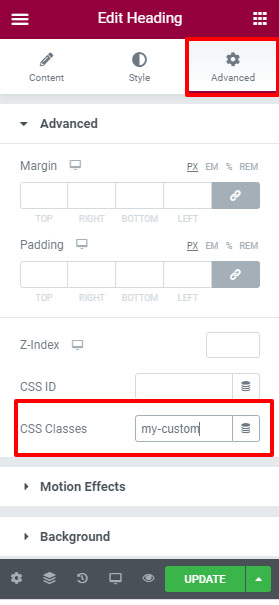How to assign ID / Class to an Element in Elementor?
- In Elementor, select the element for which you want to assign an ID or class to
- In Advanced tab, and in the Advanced section, look for ‘CSS ID’ or ‘CSS Classes’ option and write your ID or class name for the element.
- For ID – Write just name of ID without pound key (#)
- For Class – Write just name of class without dot (.)
- Update the page.