Google Fonts Not Working
Google Fonts Set Through Customizer Not Working
OR
Google Font not Working for Few Pages like Blog
OR
Font became bold, even for body text
Due to some recent developments, google fonts set through customizer are not working normal or looking bold. Most probably, related to the Google’s recent API changes and how fonts are retrieved.
Step 1: Update ‘Kirki’ plugin
Named as ‘Kirki Framework’ (some users may see its name as ‘Kirki Toolkit’, both are same).
Step 2: Install the Transients Manager plugin.
Plugin Link : Transients Manager
You can ‘Uninstall ‘ this plugin once below step is done.
Step 3: Delete transient named as —- kirki_remote_url_contents
If you do not delete this transient, it will be automatically refreshed after 7 days.Fonts will appear normal after 7 days. This is just to speed up the process.
Location : Tools > Transients
Find transient name as – kirki_remote_url_contents and delete it.
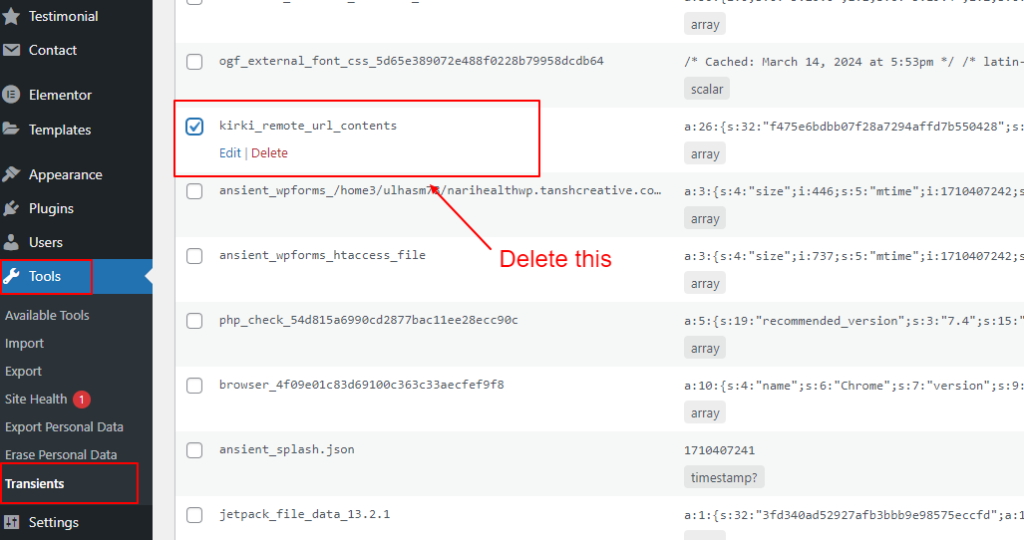
Done.
Refresh page, fonts will work fine.
Now you can ‘Uninstall – Transient Manager Plugin‘.
