Contact Form 7
Setting up mail
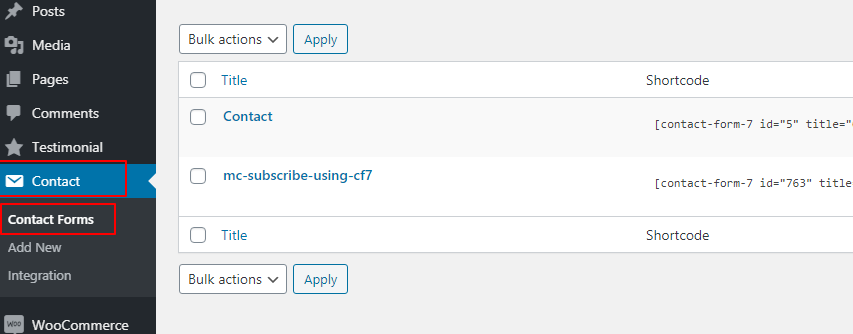
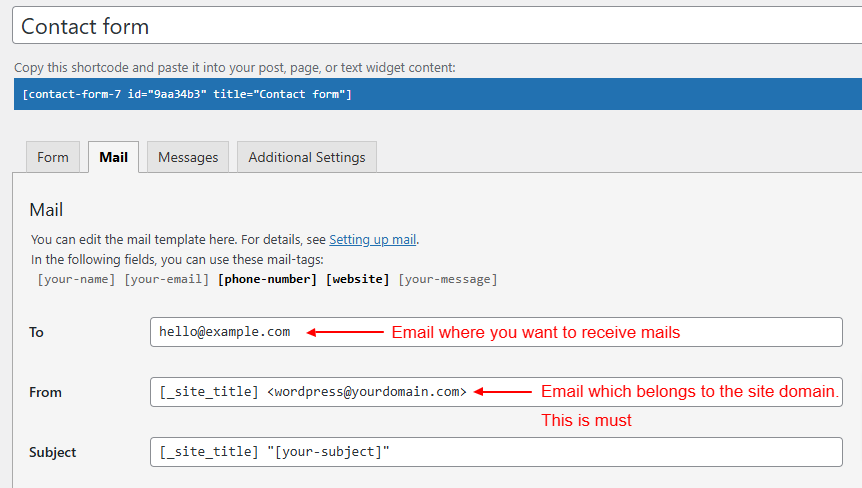
Prefer a real wordpress@{your-site-domain} address on your host ( for “From” header field ).
Check below best practices.
Best practice to set up mail
Plugin original help doc: https://contactform7.com/best-practice-to-set-up-mail/
Plugin original help doc for more details: https://contactform7.com/setting-up-mail/
