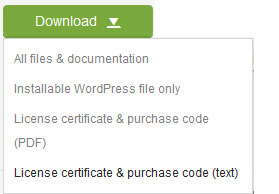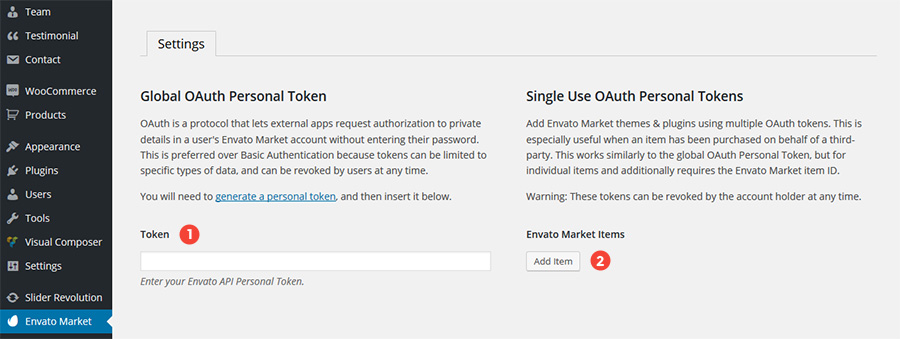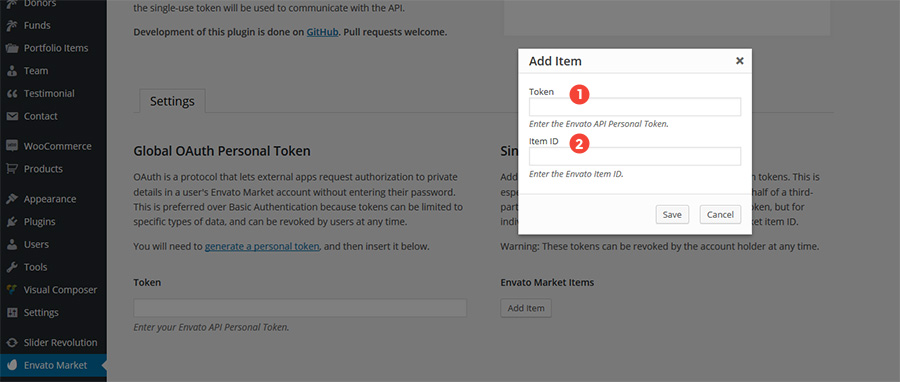Automatic Theme Update via Envato Market WordPress Plugin
Always keep backup of your theme files and database before theme update
Go through ‘Update: Important Considerations’
1. Install Envato Market WordPress Plugin
2. Provide Token
If you have purchased theme yourself
- First, Log in to the themeforest account you have used to purchase theme.
- Token : You will find link to generate token here –
WordPress Admin Menu / Envato Market > Settings > Global OAuth Personal Token - Provide Token :
WordPress Admin Menu / Envato Market > Settings > Global OAuth Personal Token > Token
!Token is not a purchase code. These are different.
Make sure you are providing token, not purchase code.
Make sure you are providing token, not purchase code.
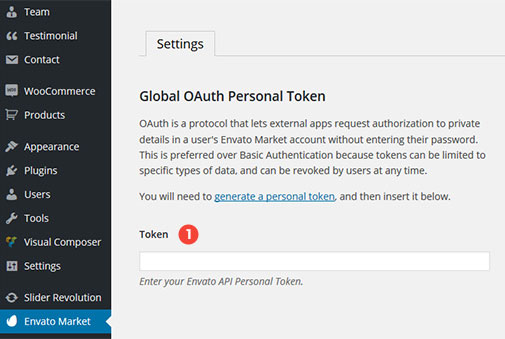
Once the plugin has been activated and you’ve provided a valid API token, the plugin will intermittently check for updates to any purchases made on ThemeForest or CodeCanyon.
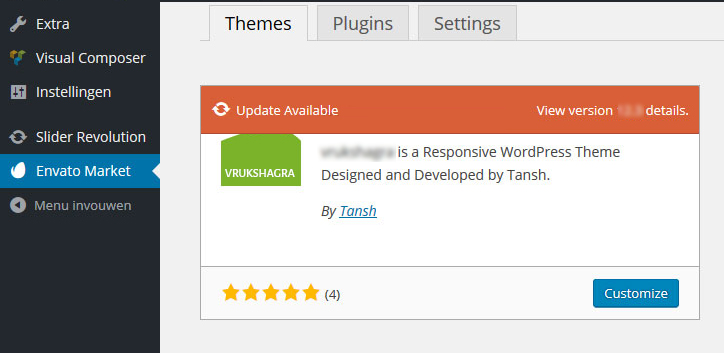
If you have purchased theme on behalf of a third party
- It will need Item ID in addition to token. Item ID : Easiest way to find it is in ‘License Certificate and Purchase code’
Fill up fields provided in – Single Use OAuth Personal Tokens