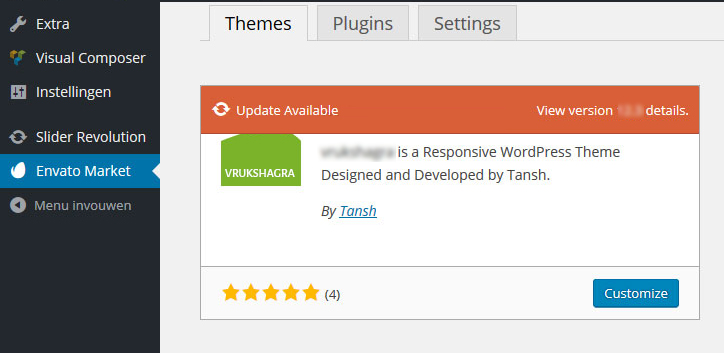Automatic Theme Update via Envato Market WordPress Plugin
Setting this plugin will make all your future updates hassle free.
Not required to repeat the procedure every time.
Always keep backup of your theme files and database before theme update
Go through ‘Update: Important Considerations’
1. Install Envato Market WordPress Plugin
2. Provide Token
**Refer the screenshot below for all steps**
- Step 1: Generate Token
Go to your WordPress Site Dashboard. You will find link to generate token on Envato Market Plugin’s Settings Page.
WordPress Admin Menu > Envato Market > Settings - Log in via the envato account you have used to purchase theme or any login you have used to purchase theme.
- Name the token eg “My website”.
-
Ensure the following permissions are enabled:
– View and search Envato sites
– Download your purchased items
– List purchases you’ve made - Step 2: Provide Token :
Copy & paste the token generated above in the text field provided under settings. - Click the “Save Changes” button.
- A list of purchased Themes & Plugins from Envato Market will appear.
!Token is not a purchase code. These are different.
Make sure you are providing token, not purchase code.
Make sure you are providing token, not purchase code.
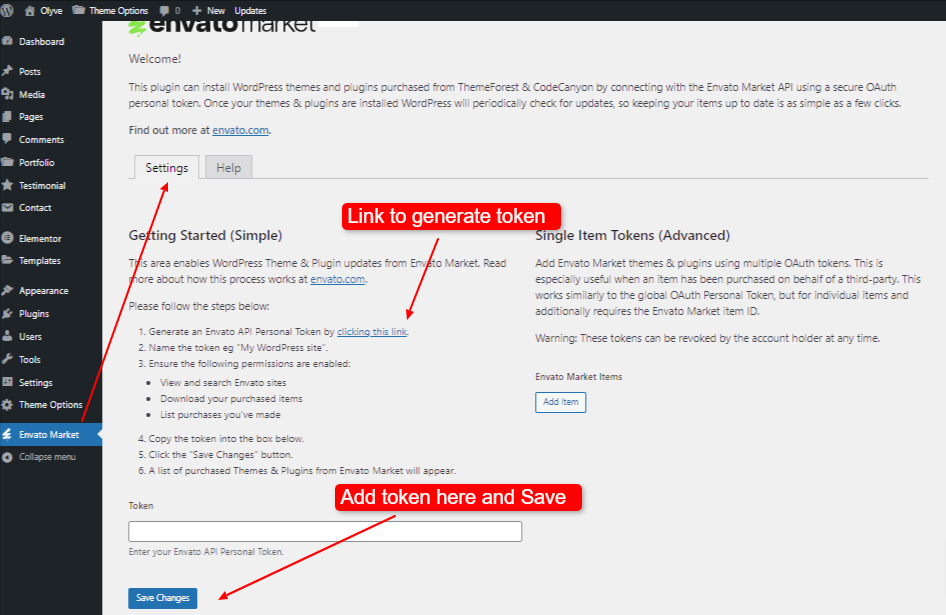
Once you’ve provided a valid API token, the plugin will intermittently check for updates to any purchases made on ThemeForest or CodeCanyon.