Theme Installation via WordPress
Video GuideWP Admin – Theme Install
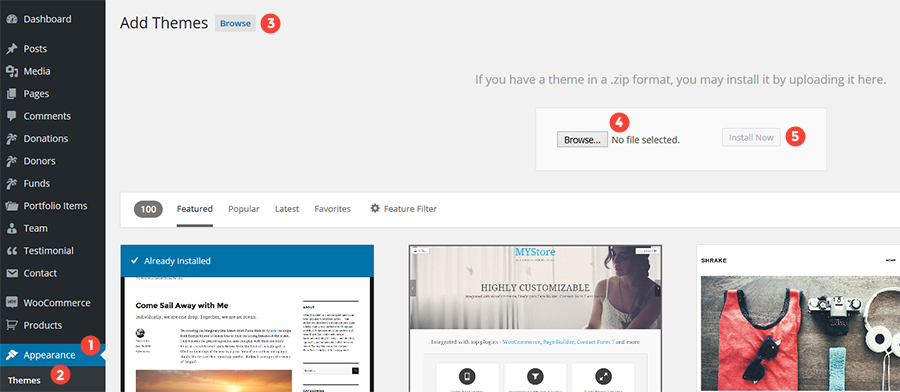
- Log in to your WordPress Administration Panels.
- Go to : Appearance > Theme
- Click ‘Add New’
- Click ‘Upload Theme.
- Browse for the installable theme in a .zip format.
- More Info about installable theme: Where is theme to upload?.
- Click ‘Install Now’.
- Once it gives message of ‘Theme installed successfully’ – Activate the theme.
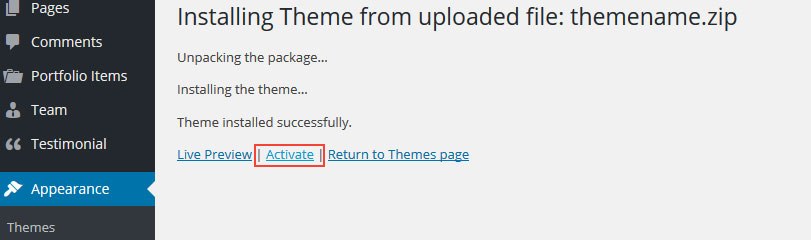
You can activate it under – Appearance > Themes, if message goes un-noticed.
- Done 👍
Ignore 👇 – if you have already finished install.
Common Errors while Theme Install
Nothing to panic 🙂
“Broken theme” and/or “Stylesheet missing”
Due to upload of – incorrect zip
Read More > >
Are You Sure You Want To Do This?
Due to – Low configuration limits
Read More > >
