404 or Posts Redirect to Homepage – Flush permalinks
Re-saving permalinks solves the issue.
- Go to : Settings > Permalink
- Select your preferred format
- Click ‘Save’
- In case, you have already set preferred permalink structure, and getting 404 error, set something else, and save.
- Then, re-select the original one ( your preferred one). This will re-write the .htaccess file
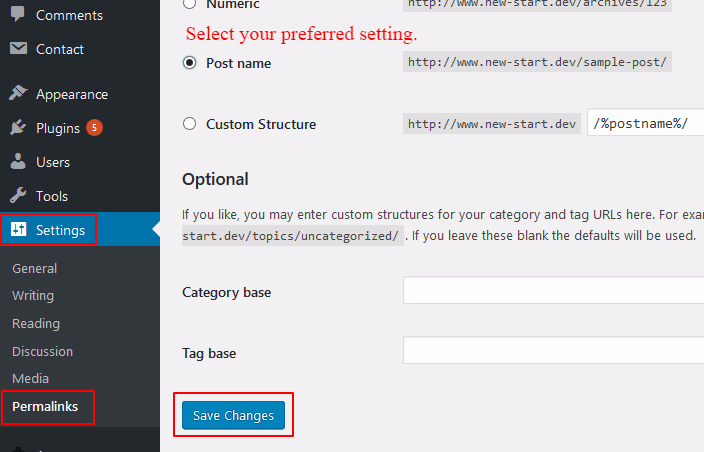
If still no luck you may need to update your .htaccess file manually.
This is a server side issue and outside the scope of theme and theme support. Still drop a mail to theme support, we will have a look once.
Further it may need to contact to hosting service provider.
